B2B Solutions: How to Use Social Media Marketing Hashtags Effectively
How To Use Marketing Hashtags Effectively
We find ourselves in the midst of the digital age, where marketing plays a crucial role. In this era,...
12 min read

![]() Open Path
|
April 22, 2021
Open Path
|
April 22, 2021
Your blog can be a powerful tool for letting eager searchers know that your company has the products and services they need to resolve their problems or capitalize on an opportunity. And, while your blog post may provide valuable information in and of itself, if it’s not getting discovered online, none of that information is being read by your intended audience.
In this blog, you’ll learn:
Plus, take advantage of a free checklist you can use to ensure your blog content is yielding the greatest ROI for your business.

So, you’ve written a great blog that will help educate potential leads and delight your current customers. Excellent! Now you need to wait. As a rule of thumb, you should wait at least three months before attempting to optimize your blog post. Why? There are several reasons:
If your blog has been up for at least three months, it’s collected enough data and it may be ready to be re-optimized.
Once you’ve selected the blog you want to optimize, the first thing you need to do is see how it’s currently performing. This information should be available to you in your CRM, or website hosting provider.
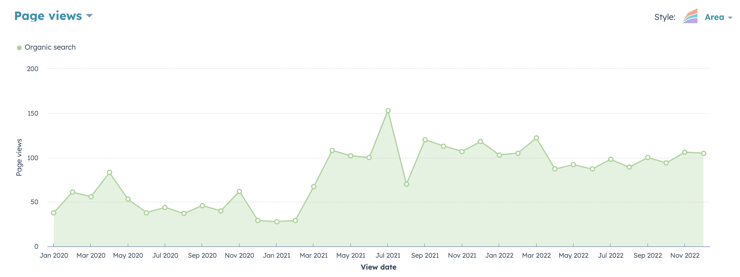
The image above is from one of Open Path’s blogs. Fun fact: this blog is one we identified for optimization back in January of 2021. As you can see, our efforts paid off and, in March of 2021, the blog saw a surge in traffic. Don’t worry! We’ll show you how to do the same with your own blog.
Generally, blogs are normally driven by organic traffic (e.g., Google searches), which will normally be the highest volume for your post.
Related Content – A Closer Look at Your Blog's Traffic Data & Analytics
Your traffic sources will be a combination of the following:

As mentioned previously, organic traffic will usually be the number one driver of website traffic to your blog. The best way to boost organic website traffic is to amplify what already works. This means finding what keywords are performing best and reworking your blog’s content and headers to boost their performance.
Here’s how you do that:
The easiest way to identify what keywords are performing best, you’ll want to have the Google Search Console linked to your CRM/website hosting provider. If you do not have this setup, it is imperative you do so, as improving organic traffic is going to be nearly impossible without it.
Once the Google Search Console is set up, you’ll be ready to dig into the details of your blog’s organic performance. What you’re looking for is how your blog performs on specific search inquiries or “keywords.” There are two pieces of information you’ll want to analyze: impressions and average position.
Impressions refer to how often your blog was listed as a result of the keyword search query.
Average position refers to where on Google your blog was listed.
When analyzing keywords to optimize your blogs around, you need to strike a balance between these two performance metrics. On the one hand, you want to optimize around positions you’re already performing well in. On the other hand, it’s not worth optimizing around a keyword that has few impressions.
At Open Path, we use HubSpot as our CRM. For HubSpot users, you can determine your blog’s keywords to optimize around through the following steps: Using HubSpot, view the targeted blog’s detailed data. There are two tabs: “performance” and “optimization.” Under “optimization,” you’ll be able to see which search queries the blog is being discovered by.
Now that you’ve identified the keywords that are working in your existing blog content, you can optimize your blog around them. To do this, you’ll need to identify sub-keywords and related keywords.
For example, if your blog is about “dish soap” and you’re trying to optimize around that keyword, you can improve performance by including sub-keywords such as “ivory dish soap” and “dish soap bars” and related keywords such as “dish detergent.”
Doing this helps Google confirm that your blog really is about the keywords it thinks it’s about.
Related Article: How to Use Website Analytics to Drive Business Growth
To find out the sub-keywords and related keywords to the main keyword you’ve identified for optimization, you will need some help from SEO software, such as Semrush or Moz.
SEO software is not only able to tell you traffic analytics on your keywords but also inform you of the difficulty it will be for your blog to master the keyword. If you find your identified keyword has an incredibly high difficulty, it might be wise to try optimizing around a different one.
Related Article: How to Use Google Trends to Analyze Your Company’s Online Presence
Your headers are broken down by number: H1, H2, H3, etc. Your H1 is the title of your blog, while your H2s are the main sections of your blog content. H3s, H4s, H5s, etc., are optional but not necessary.
Headers do two things for your blog: At the most basic level, they make your blog easy to read and easy to skim (notice how we’ve used them throughout this page?), but they also establish a content hierarchy for search engines to analyze. Google, for example, is going to assume the content headers are a picture of what the rest of your blog content supports.
Once you’ve identified the keywords, you want to optimize around, rewrite your headers with those keywords and add the supplementary keywords to the body of your content.
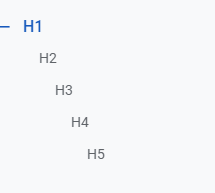
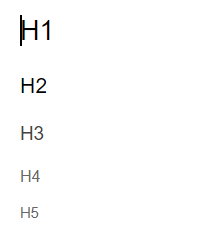
Your blog meta description is what pops up under the search engine result for your blog. Essentially, it’s a summary of what your blog is about. Ensure it is under 155 characters long and includes your identified keyword(s). As well as make the content enticing. When someone types in something into a search engine, they get a list of results. Your meta description should be descriptive enough that they click on your post over any other search option. Keep in mind: you shouldn’t be misleading. Don’t create a meta description that over-sells what you have to offer. You don’t want someone to click on your post and become disappointed when they click on your page and discover that your content has nothing to do with your meta description or title.
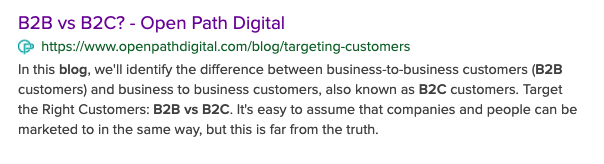
An example of a meta description from Google's search engine using the search term "b2b vs b2c blog."
Lastly, go back through the body of your content. While avoiding “keyword stuffing,” go back and make sure your content contains your identified keywords. While the headers and meta description will do most of the work for you, you can’t forget to neglect the body of the text. Pro tip: add adjectives! It seems simple, but it’s commonly overlooked. Here’s an example.
Example A: This blog will help you drive traffic.
Example B: This b2b blog will help you strategically drive website traffic.
While both sentences get the message across, “Example B” uses keywords that help search engines understand more about the context of your blog content and can better get your blog in front of the right audience.
Remember how we said to wait three months before trying to optimize your blog content? You’ll want to wait that same amount of time again because Google needs time to re-crawl your blog. To improve crawl speed, you can manually request a crawl.
It’s a good idea to track how those keywords in your blog were performing well for change after you’ve made these updates. You can do this by either tracking these positions manually or through the position tracking tool your SEO software should have.
If your CRM/website host doesn’t show that your blog is performing well in any relevant keywords, then likely, your blog is getting no organic traffic at all. This doesn’t mean your blog can’t be saved. Here are some questions you can ask yourself to help diagnose the problem:
Depending on how you answered those questions, you may need to go back and correct some things. The preceding three steps work equally well when identifying new keywords to incorporate into your blog as well. Remember: when selecting keywords, you need to target searches that are both high-volume and achievable. If your website is not well-known and considered authoritative, it’s going to be nearly impossible to rank for searches that are highly competitive, regardless of how good your content is.
For example, if your website’s domain authority is 10, you shouldn’t be going after keywords that have a difficulty over 60! You’ll be spinning your wheels. However, if a keyword with high difficulty is still relevant to your business, don’t disregard the topic completely! Some of your blog content should be written to establish industry authority or for thought leadership. In those cases, you’re less concerned about keyword ranking and more about educating your leads.
Lastly, there’s the idea of a topic cluster strategy. Depending on your CRM/website hosting service, you should be able to incorporate your blog into a wider pool of content called a “topic cluster.” If your blog content is part of a topic cluster, make sure it is linked to your pillar page and that your pillar page content links out to the individual blog. Developing a topic cluster strategy is an SEO best practice for content marketing. If you haven’t dove into this concept, we highly suggest it to get the biggest ROI on your blog.
Another great opportunity to link your blog content to other relevant content is through CTA’s. For example, if you’ve written an eBook that supports your blog content, add a call-to-action button inside your blog which sends the reader to your eBook. Your blog strategy should be cohesive enough that it’s natural to link out to your company’s other resources, from solutions pages to downloadable content offers.
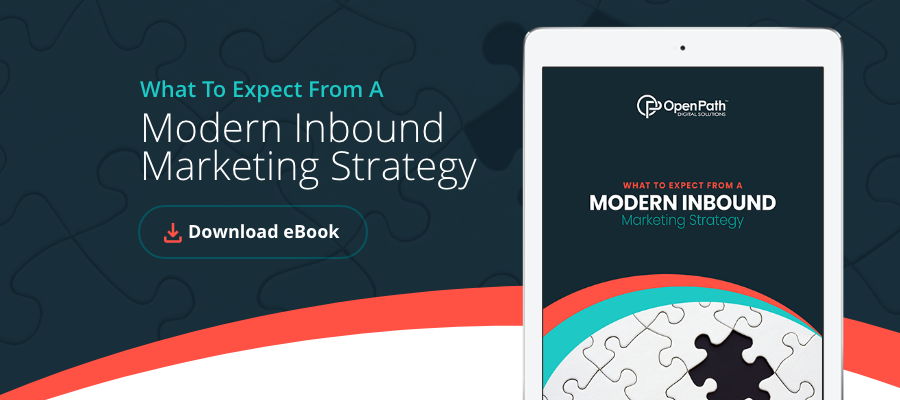
We’ve already reviewed how to boost organic traffic, but let’s go back and look at the other sources as well.
Related Content – How to Improve Website Traffic Using Your Company's Blog
The best way to get referral traffic is by simply having an engaging blog that other website owners want to share on their own sites. Outside of simply writing great copy that gets discovered, this is very difficult to do; however, you do have options.
This is part of the challenge of backlinking — getting other sites to link back to your content. There is no magic formula to getting this done. For the most part, you will need to do the hard work of networking with other relevant websites to get your links out there.
Again, like referral traffic, this is done by simply having content that people want to share. As for controllable ways to do this, you can always repost the blog on your social media channels. How did this work the last time you posted it? If it didn’t fare well, try posting it again with a different prompt. Focus on engaging your audience and inviting them into the story of your blog post. Ask a question, tease a pain point, or provide a solution. Make your content relatable and personable to your social media followers.
Additionally, your team should be your brand’s biggest advocates. Your company’s employees should be sharing and posting from their individual social media accounts and liking each other’s posts. Social media engines are becoming more and more geared toward promoting personal posts, not a company’s. Your employees and coworkers should be your brand’s biggest advocates on social media.
As we mentioned earlier, your email footer is a great place to promote your latest blog, but using email to boost blog traffic doesn’t end there.
Your blog is an excellent source of valuable content your customers and potential customers want to read. When corresponding with them via email, don’t be afraid to hyperlink to one of your existing blogs when it’s relevant to the conversation you’re having with them.
This next set of metrics are mainly based on the human behavior once visitors land on your blog. While your SEO is what helped them land on your blog, it is your website’s engagement and creativity that ensures they stay on your blog and go to other content. In fact, how visitors interact with your blog is reported back to Google. If people are landing on your blog and staying and looking around for a while, that tells search engines that it was right of them to direct the visitor to your blog, and they will be more willing to move your blog up in search rankings.
Making your blog enjoyable to read can go a long way, which means having an eye for good blog aesthetics and an understanding of human reader psychology can improve all of your metrics.
Related Content – How to Improve Your Blog Design for Readability
If you have an image in your blog, make sure it is positioned well. Avoid sticking it at the very top (unless it’s in a graphic header), and never stack images directly on top of each other without a good reason to do so.
Double-check the size of your images and ensure they fit and match the style of your blog. Images shouldn’t take up over half of your website page!
Additionally, make sure your featured blog image has a meta description for itself and that it is a good size for being the featured image on social media (between 2:1 and 300:175 ratio).
Add hyperlinks throughout your content. To avoid website visitors reading a blog and bouncing off your site, give them a reason to stay! Link out to other relevant content and services or solutions. Never make your reader have to dig into your website to prove your blog content is legit. However, don't overdo it! Your content should have sustenance in and of itself without linking to other pages.
Take a step back and look at your content with fresh eyes. How readable is it? If you have big chunks of text, consider the following:
The Call-to-Action or CTA is the “what’s next” of your blog. Never write a blog that doesn’t have a next step to it.
Create strong CTAs to use throughout all of your content. You should be linking out to your various content offers across your site where it makes sense. Put the content offer towards the top 1/3rd of your blog post to ensure it's found quickly!
Then, don't be afraid to use another CTA at the end of the blog. Give readers the next step! If your goal is to increase MQLs, give them a reason to contact you.
Keep in mind that not all of readers are engaging with your content in the timeline that you created it. As well, some blogs are relevant year after year if you keep updating them. With that said, avoid using any timeline language like "In the next blog...." or "Last week, I talked to you about...." You want your content to be relevant and timely no matter when the reader accessed it. If "the next post" is available, link out to it! You can also say, "For more on this topic, read "related article." If the content isn't ready yet, update the blog when you do have it rather than saying, “Next week, we’ll talk about the answer!”
However, if you want to create some suspense or draw your reader in, you can use this type of language on your social media posts! For example, “Let’s continue our series with….”
Creating a blog that gets prioritized by search engines like Google and is engaging to the humans who read it can be a tough task. Not only that but what works today may not work tomorrow, so updating your blog is a constant task!
With so much expertise needed, it’s no wonder why many companies, while acknowledging the benefit of having a company blog, simply don’t have the time or expertise to constantly tweak and update their posts, much less write them. If this sounds like you, there’s some help!
Open Path Digital got our start by building blogs for our first clients. Those blogs are well-maintained and regularly updated, providing our clients with a reliable traffic source and new leads.
If you’re looking for a little relief from your blog writing headache or simply need a second pair of eyes to assure you that what you’ve written will work, schedule a call with us. We’d love to put our expertise to work for you.

We find ourselves in the midst of the digital age, where marketing plays a crucial role. In this era,...

Let's face it. Your sales team is tired. They're tired of high-level decision makers being inaccessible. They're tired of being handed poor leads...

Are you feeling overwhelmed by the constantly evolving marketing landscape? Discover how B2B digital transformation can revolutionize your approach.

Are you struggling to get traffic to your website? Crafting a powerful B2B website strategy that resonates with customers is essential for success in...